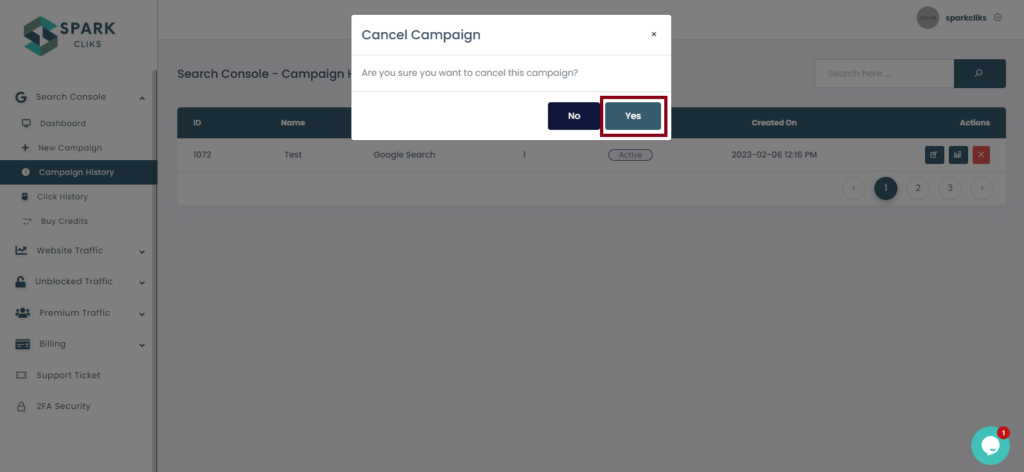To cancel a campaign, you can follow the below steps,
Step 1: On the “Dashboard” page, locate the “Campaign History” and click on it.
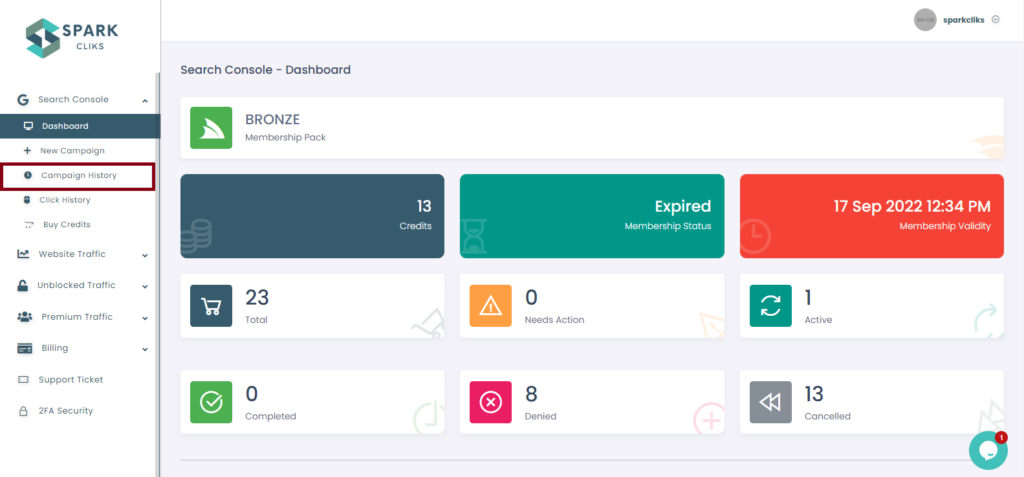
Step 2: Choose a “Campaign” and then click on the “Cancel” icon as shown in the below screenshot.
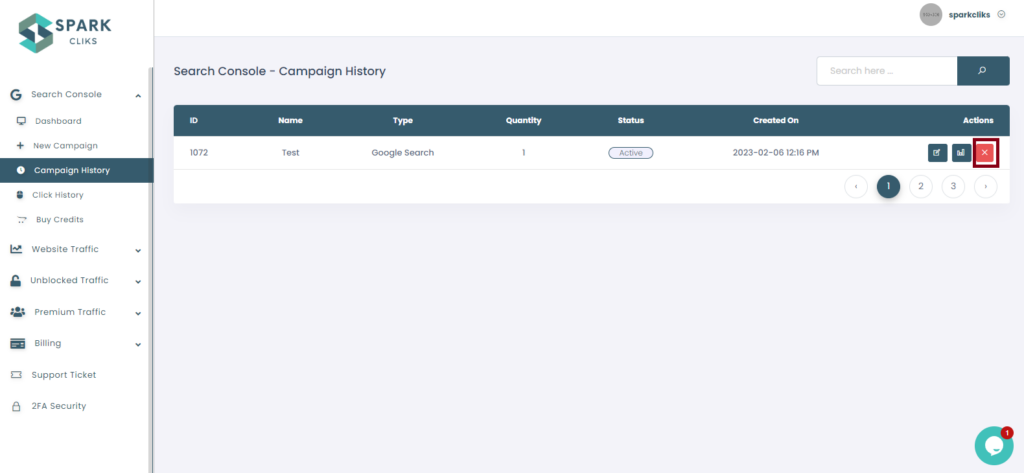
Step 3: To cancel a campaign, click on “Yes“ as shown in the below screenshot.