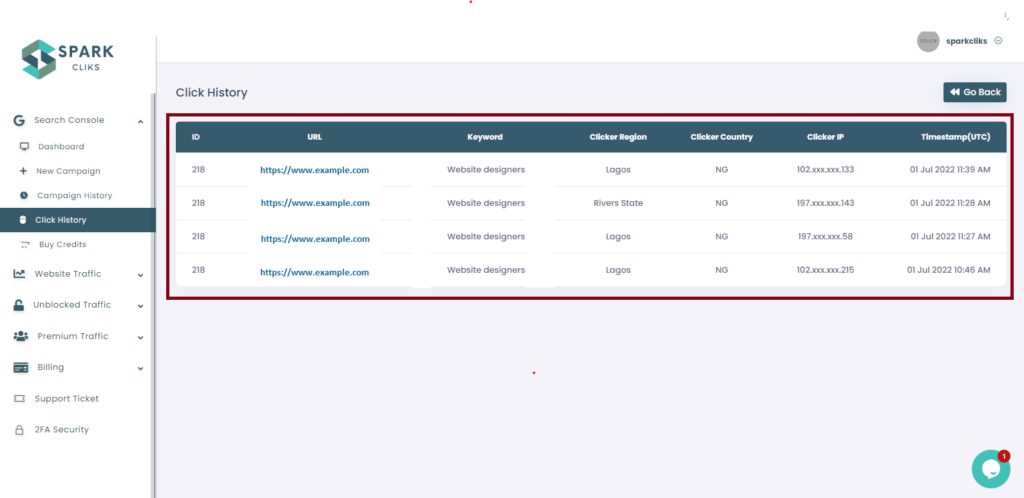To view the clicks received for your campaign, you can follow the below steps,
Step 1: On the “Dashboard” page, locate the “Click History” and click on it.
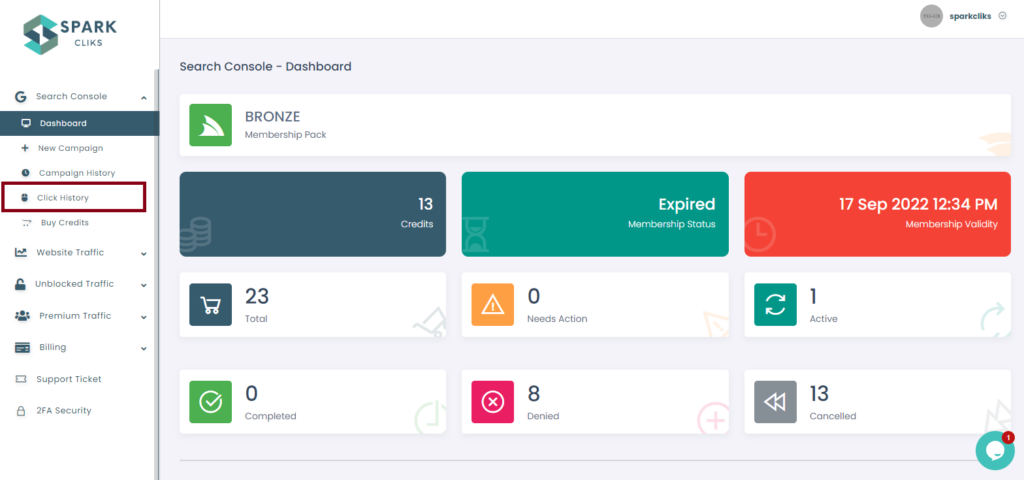
You will find all the clicks received for your campaign with clicker details like clicker region, country, and masked IP.